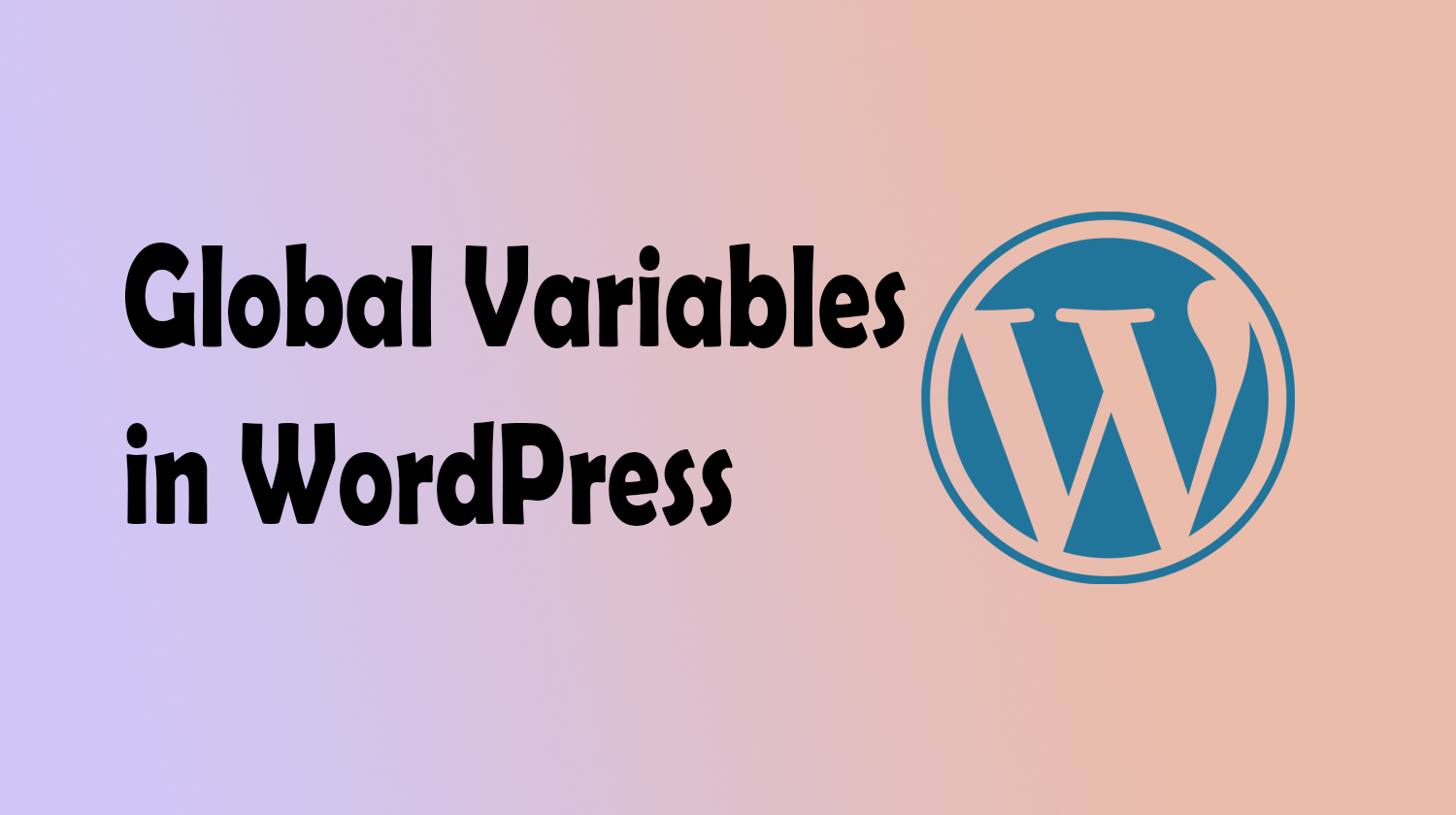WordPress is a widely-used content management system (CMS) that powers a significant portion of websites on the internet. To effectively utilize and customize WordPress, it’s essential to understand various aspects of its architecture, including global variables. Global variables play a crucial role in WordPress development, enabling developers to access and manipulate data across different parts of the application.
What Are Global Variables?
Global variables in WordPress are variables that are defined and accessible throughout the entire WordPress environment. They are usually set by the core system or plugins and can be accessed from any part of the WordPress codebase, including themes, plugins, and custom code.
In the context of WordPress, these variables hold essential information about the current environment, user data, configuration settings, and more. They provide a way to share data and settings across different components of the application.
Common Global Variables in WordPress
- $wpdb:
$wpdbis an instance of the WordPress database class that provides methods to interact with the WordPress database. It allows developers to execute SQL queries and manage the database seamlessly. - $post:
$postis a global variable that holds information about the current post being processed in the loop. It includes details such as the post title, content, author, and more. - $wp_query:
$wp_queryis a complex global variable that holds the main query used to retrieve posts from the database. Developers can modify this variable to customize the post retrieval process. - $current_user:
$current_useris a global variable that contains information about the currently logged-in user, including their ID, username, and other relevant details. - $wp:
$wpis a global variable that provides access to various WordPress functions, hooks, and settings. It’s a critical variable for plugin and theme developers to interact with the WordPress environment. - $wp_rewrite:
$wp_rewriteis a global variable that holds information about URL rewriting and permalink settings. Developers can use this variable to customize URL structures and rewrite rules.
Using Global Variables in WordPress Development
Understanding how to use global variables in WordPress is crucial for efficient development. Here are some common use cases and best practices for utilizing global variables effectively:
1. Accessing Global Variables:
Accessing global variables in WordPress is straightforward. Developers can simply use the variable name (e.g., $post, $wpdb) to access the data stored in these variables. For example:
global $post;
echo $post->post_title;2. Modifying Global Variables:
Developers can modify global variables to customize behavior or data within the WordPress application. However, it’s important to exercise caution and follow best practices to ensure consistent and expected behavior.
global $wp_query;
$wp_query->set('posts_per_page', 10);3. Avoiding Conflicts:
Since global variables can be accessed and modified from anywhere in the codebase, it’s essential to choose variable names carefully to prevent conflicts with existing or future variables. Prefixing variable names with a unique identifier, such as a plugin or theme prefix, helps minimize the risk of conflicts.
global $my_plugin_post_data;4. Limiting Usage:
While global variables provide convenience, excessive use can lead to code that is difficult to maintain and debug. It’s a good practice to limit the use of global variables to only the necessary cases and consider alternatives like function parameters or object-oriented programming.
Conclusion
Global variables in WordPress play a significant role in facilitating data sharing and access across the application. Understanding how to use these variables effectively is crucial for WordPress developers to create robust themes, plugins, and customizations.
By utilizing global variables wisely, following best practices, and considering alternative approaches when appropriate, developers can enhance the efficiency, readability, and maintainability of their WordPress projects.