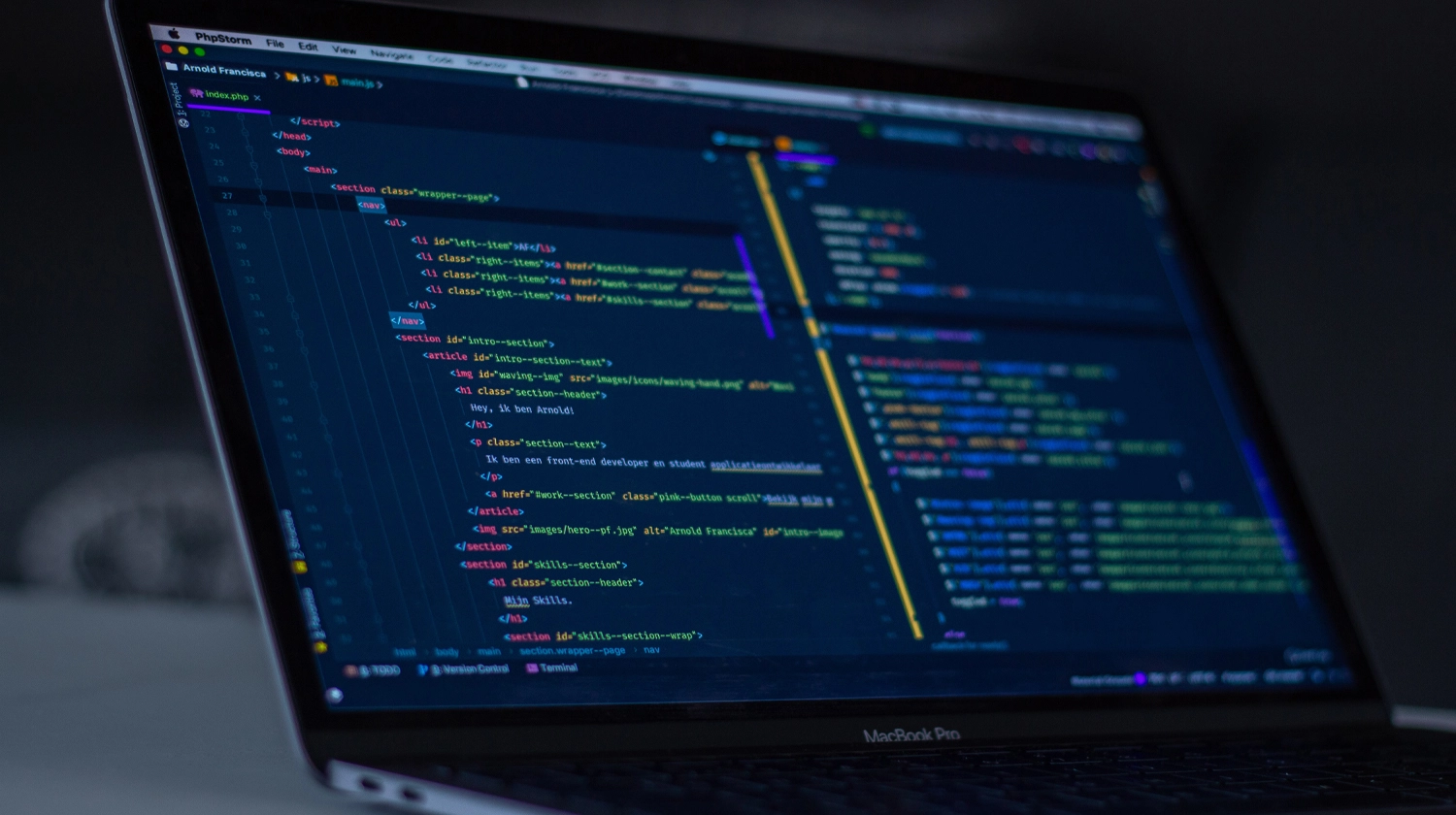As a web developer or designer you have probably encountered this frustrating scenario, you have meticulously crafted a beautiful web page but when you load it, the images are mysteriously missing. Do not panic. This blog aims to be your go to resource for troubleshooting and resolving image display issues in HTML. Before diving into the solutions its crucial to understand the potential reasons behind the problem.
Major Reasons of Image Not Showing is HTML
Here I discuss some important points which may cause the images is not showing to your HTML
Incorrect File Path
One of the primary reasons for images not displaying correctly is an incorrect file path. Check that the image source “src” attribute in the HTML code accurately points to the images location. A wrong or misspelled file path will inevitably lead to image display failure.
<img src="images/my-image.jpg" alt="My Image">Case Sensitive Name
Doublecheck that the file paths letter cases in your HTML code match the actual image files letter cases on the server.
File Format Compatibility
Ensure that the image file format is like JPEG, PNG, GIF, WEBP which are supported by modern web browsers. While most browsers can handle the common formats its possible that an outdated format might cause the image not to show.
Corrupted Image File
Verify that the image files are uploaded to the server and have not been accidentally deleted or corrupted during the transfer process.
Ad Blockers
Sometimes Browser extensions like ad blockers or related may arise a problem to load image in HTML. make sure you have not added any extensions like this.
Server Configuration
Check the server configuration and permissions to ensure that it allows access to image files. Incorrect server settings can block image loading.
Optimize the Image size
Large image files can significantly slow down your websites loading speed. In some cases they may not load at all. Optimize your images by compressing them without compromising quality. There are many online tools and plugins available for image optimization. That can help you to load images efficiently across all devices.
Inspect HTML
Modern web browsers come equipped with powerful developer tools, that can help diagnose image display problems. Open the developer console.
Right click on browser -> Inspect or press F2 key.
Check the Elements & Sources tab that the image is properly linked or not.
Your can also check in Console tab to view any JavaScript related conflict or errors. Reload the page and look for any error messages or failed image requests that might provide insight into the issue.
Validate Your HTML
Ensure your HTML code is valid and free from errors. Use online HTML validation tools to check Incorrectly structured codes. A incorrect code lead to image display problems and other issues on your website.
Conclusion
Resolving HTML image display issues might appear daunting initially but with the insights and troubleshooting tips provided in this guide you can confidently address these challenges.
Always remember to verify the image file paths formats and server configurations and optimize your images for improved performance. By diligently following these steps you can guarantee that your websites images are showcased flawlessly creating an engaging visual experience for all your users.
So, Next time you encounter the exasperating “HTML Image Not Showing” problem you will be equipped with the precise know how to conquer it.
Thanks for reading this article, for more queries about this please comment below. Happy coding & stay tuned on Mavnty.